In POODL, all new dogs have to be associated with an owner.
To add a new dog, first find the owner and open their licence. You can search for the owner by going to the ‘Licence’ list in the left hand column and using Filters to locate their licence. Or you can use the Quick Search Bar.
Once you have opened the owner’s licence page,you can add new dogs to the licence by navigating to selecting the ‘+ Add dog’ button on the right-hand side of the screen.