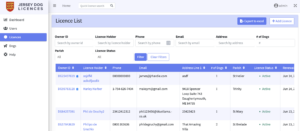
- Navigate to ‘Licences’ in the left-hand sidebar
- Search for the licence owner by using their name, licence ID, phone number, email address or the first line of their address. If you are having trouble finding a specific licence, please make sure that other filters are cleared and try your search again. (For assistance with this, check the article on using Filters)
- From the list, click on the owner ID or Licence holder to navigate to their licence:

- Use the ‘pencil’ icons to update the licence holder’s personal and contact details
- You can add new dogs to the licence by selecting the ‘+ Add dog’ button on the right-hand side of the screen.
- To remove dogs from the licence, see the article Removing a Dog.
- To edit a dog’s details, see the article Editing a Dog Record.
- These details will be saved automatically.