If you are not a Superadmin on the platform then, at present, the only personal data that you are able to change is your name. To do this:
- Click on your name in the top right corner. Then select “My Profile”
- Select the “edit” button and update your name
To update your Parish, status or email address then you will need to contact the administrator who created your account or any other Superadmin.